If you want to recover your Facebook account you are on the right blog reading the right article, this article will guild you on how to recover your Facebook account.
If you forgot your Facebook password it can be recovered when you still have access to the Email address or phone number used to open the Facebook account. But in the case where you no longer have access to the Email address or phone number your chances to recover the Facebook account are slimmer.

How To Recover Your Facebook Account When You Can’t Log In
Sometimes recovering your Facebook account is difficult and you need to follow the process patiently, especially when you did not activate your backup options.
Firstly, you need to be sure you are not logged in to other of your devices or that of your loved ones, reason is that sometimes when you use another device not necessarily yours, you forget most of the time to log out if that is the case then you do not need any password confirmation to recover your Facebook account, access your Facebook account and go to setting and change or create a new password.
But if you can’t find any device where you have logged in to your Facebook account before well done you are a reserved person, you need do is to follow the steps patiently.
- Use the Facebook Recovery page
This method is easy for those with active Facebook accounts but as forgotten their Facebook password, simply click on Facebook Recovery Page and follow the instructions you will recover your Facebook account in no time
- Recover your Facebook account through your Facebook Friend
You can recover your Facebook account through your Facebook friend’s account. This can be a family member or friend who is also your Facebook friend go straight.
- Go straight to your Facebook profile.
- Click the three-dot on the right side.
- Choose the option Find support and report profile and click.
- Choose the option something else and click.
- When it opens choose the option Recover this account and click.
- Immediately you will be logged out of your friend’s Facebook account.
You will be asked to provide an Email address or phone number associated with the Facebook account, then you will have to choose which medium you will like to receive code from Facebook, If you can make sure you can receive messages from Facebook and if not you will click No longer have access to these which will take us to the next method.
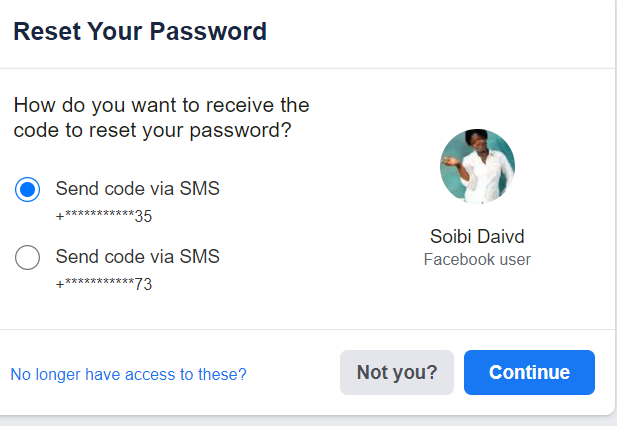
- Use the Facebook Identity Page
You can also go to the Facebook help center to confirm your identity through which will be able to recover your Facebook account.
You have to upload a JPEG photo I D and enter the Email address or phone that you used to open the Facebook account and wait for their responses, and if you can’t access the Email address or phone there is space available to add a new Email address for Facebook to get to you.
Related topics:
How to prevent sharing your data on Facebook.
How to secure your Facebook account from Hackers.
Important Notice
The first two methods might not help to recover your Facebook account if you can’t access the Email address or phone number used to open the Facebook account, The third method might be if only Facebook will respond in time, if not please create a new Facebook Account.
For more information visit the Facebook Help center.
Hope this article was helpful please share it with family and friends and don’t forget to comment.